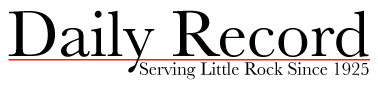Real Possibililties
November 13-19, 2017
Cyber security: Staying safe online
By Nan Selz
Executive Council, AARP Arkansas
While the news is full of hacks and identity theft, there are a number of things you can do to protect yourself and your personal information. Here are several recommendations from the AARP Fraud Watch Network:
Passwords: Use passwords that are strong and obscure. You might use a phrase that’s memorable to you for a password. Think of something that would be easy for you to remember but hard for a thief to figure out. An example might be, “UncleBenlovedcigars”.
Two-Factor Authentication: Add an extra layer of security to gain access to your email, social media, credit card or bank accounts. Two-factor or multi-factor authentication requires a unique code in addition to your username and password. You enter the code to verify that it’s you. Most major platforms offer this option. To learn more about it, visit www.lockdownyourlogin.com.
Unsecure Connections: Public wireless hotspots like those at coffee houses, hotels or airports are just that – public. They are not secure and should never be used when you’re conveying personal or financial information. Don’t conduct business of a sensitive nature such as shopping or banking on a public wireless network or a public computer.
Fake Networks: Confirm the name of the network and exact login procedures at public venues like cafes with appropriate staff to ensure you’re connecting to a legitimate network. Fake networks often use names that mimic those of legitimate ones.
Bluetooth: Bluetooth enables your device to connect with other devices. You should turn it off when you’re not using it since it leaves you vulnerable to others connecting to your device without your knowledge or permission.
Virtual Private Networks: If you use public Wi-Fi regularly, sign up for a Virtual Private Network (VPN) that keeps your data secure. Some VPNs are free, while others charge for a subscription.